Example: R Markdown with html output
This page shows how a compiled R markdown file looks like (in fact, all code examples in this course were compiled with R markdown).
This is a header
This is an R Markdown document. Markdown is a simple formatting syntax for creating HTML, PDF, and MS Word documents. For more details on using R Markdown see rmarkdown.rstudio.com.
When you click the Knit button in RStudio, a document will be generated which includes both content as well as the output of any embedded R code chunks within the document. You can embed an R code chunk like this:
summary(cars)
## speed dist
## Min. : 4.0 Min. : 2.00
## 1st Qu.:12.0 1st Qu.: 26.00
## Median :15.0 Median : 36.00
## Mean :15.4 Mean : 42.98
## 3rd Qu.:19.0 3rd Qu.: 56.00
## Max. :25.0 Max. :120.00
This is another header
You can also embed plots, for example:
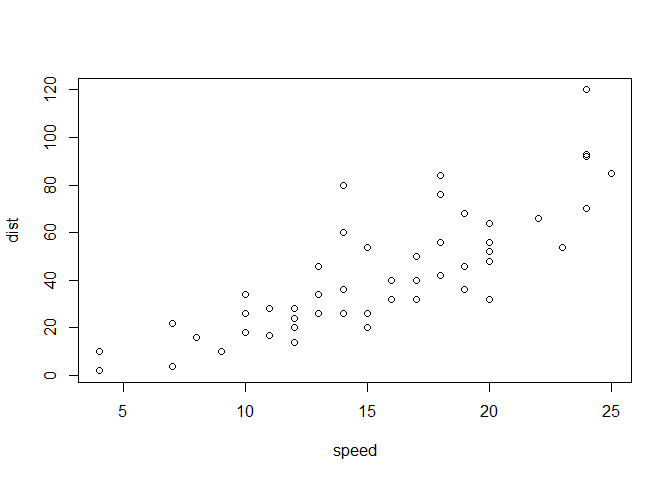
Note that the echo = FALSE parameter was added to the code chunk to prevent printing of the R code that generated the plot (see below).
Markdown source
The above content of this page is the result from an R markdown file, which looks like that.
---
title: "Example: R Markdown with html output"
author: "Thomas Nauss"
date: "10 Oktober 2018"
output:
html_document:
keep_md: yes
---
```{r setup, include=FALSE}
knitr::opts_chunk$set(echo = TRUE)
knitr::opts_chunk$set(fig.path='/data/UNIMR/lm_data/lm_2287352/assets/images/rmd_images/rmd_html_out/')
```
## This is a header
This is an R Markdown document. Markdown is a simple formatting syntax for creating HTML, PDF, and MS Word documents.
For more details on using R Markdown see [rmarkdown.rstudio.com](http://rmarkdown.rstudio.com){:target="_blank"}.
When you click the **Knit** button in RStudio, a document will be generated which includes both content as well as the output of any embedded R code chunks *within* the document.
You can embed an R code chunk like this:
```{r}
summary(cars)
```
## This is another header
You can also embed plots, for example:
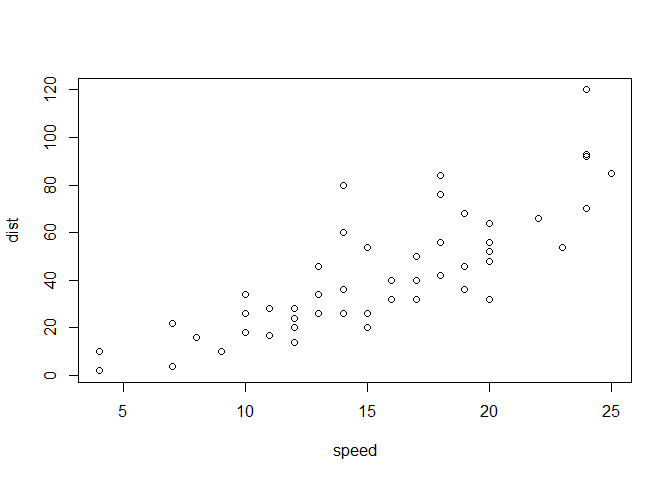<!-- -->
Note that the `echo = FALSE` parameter was added to the code chunk to prevent printing of the R code that generated the plot (see below).