Academic Writing 101 - An Independent Study Course Created by Students
Finding Useful Literature (1/3)
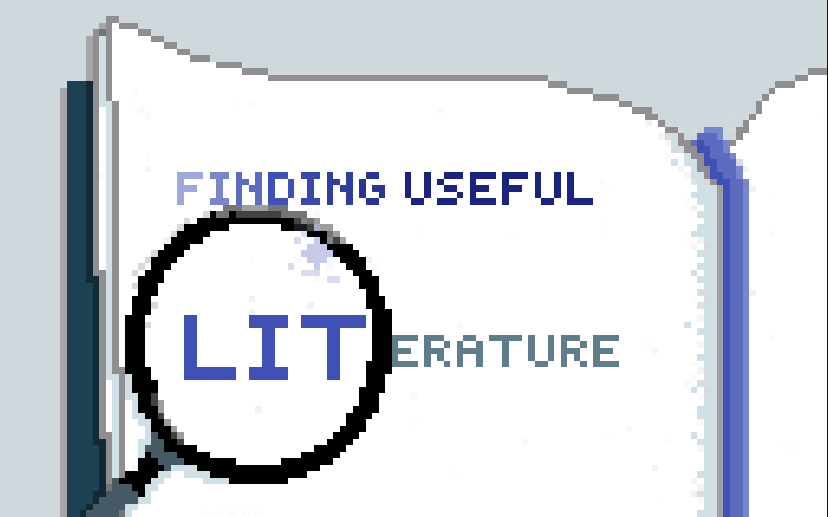
Now that you have found your research topic, it’s time to look for some useful literature!
In this learning unit, we’ll go over a few things you should keep in mind when you are researching secondary sources. Here’s a quick overview over what this learning unit contains:
- What is useful literature?
- What resources can you use to find useful literature?
- Some search strategies to help you in your research
On the second page of the learning unit, we prepared a short quiz where you can test what you learned, and you can find our list of works cited on the third page.
Now, let’s get started!
So, what is useful literature?
Generally, there are a few criteria that a text should fulfill if you want to use it in an academic context. Your sources should be academic, which means that they are written and published in a scholarly fashion, which excludes prose and literature that aims to entertain instead of educate. In our experience, academic texts are oftentimes peer reviewed, which means that they have only been published after other scholars of the field have read and approved the material. You can also look at the text’s author: What field of research is the author aligned with? Have they previously published other texts, and how have these texts been received? Are they an authority in their field? Maybe do some research (or take a quick look at their Wikipedia page) to get an overview of their background and qualifications. What about the publisher? If you conduct your search on the Katalog +, many of the results might be published through a university press (UP), like the University of Chicago Press or the Oxford University Press. These publishing houses specialize in publishing academic sources, so you’re usually on the right track with sources like this. Also, always check the date of publication. How recent is the source, and if it has been published a while ago, is the research still up to date?
Overall, there are many different factors that make a good source a good source. The Australian musician and content creator Emerson Brophy published a short video in February of 2021, in which he outlines a general way to check your news and sources for information to see if they're, well, crap. While he is talking about news articles, you can apply what he says to academic sources as well. Give it a listen here!
Here's a quick summary of how to run the CRAAP-test:
How current are your sources?
How relevant are your sources?
Is the author/the institution an authority?
Are the sources accurate?
What is the purpose of the source?
If you keep all of these questions in mind while searching for literature, you should end up with sources that are useful to you, academic, and reliable. Good luck with your searches!
What resources can you use to find useful literature?
Please read the comic below, it shows some of the advantages as well as disadvantages of different websites we usually use for research in an academic context. The information about the advantages and disadvantages of Katalog Plus, Project MUSE, JSTOR, MLA and Wikipedia is mainly based on personal experience and aims to give you a brief overview of their content, their content's accessibility as well as some of their helpful features. Each character in this comic depicts one of the aforementioned websites, don't worry if you don't recognize them instantly: if you click on the characters, a box with the link to the depicted website will appear in the upper left or right corner and reveal their identity.
Further Reading: In case you wish to learn more about "How to search effectively" for useful literature using online resources, please feel free to visit https://uow.libguides.com/literaturereview/how for some tips and tricks.

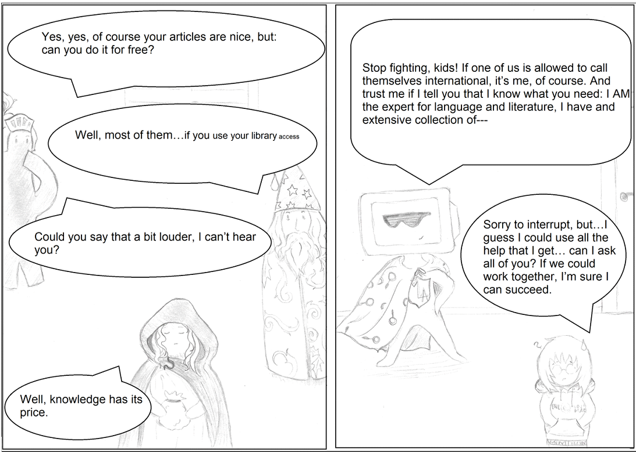
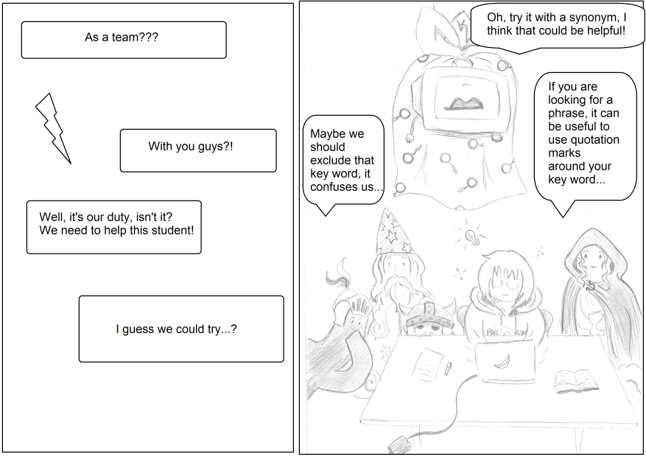
©Sina Papenfuß
Let's talk about some search strategies to help you in your search.
Now that you have an overview of all the different platforms you can use, we also want to show you some search strategies that you can use. So we prepared a little videogame for you to play! You can download the game below and then play it on your computer.
The game is in a Zip-file, so you have to unpack it on your computer before you can play. Once you unpacked the folder, click on the file that's called 'Game.exe' and the game should start!
You can move around using the arrow keys on your keyboard and interact with the objects and people on the screen using the enter key or the spacebar. The game is pretty short, but you can save the game by pressing escape and the selecting ‘save game’, if you want to take a break and come back to it later. Also, quick disclaimer: The music in the title screen is very loud, so check the volume before you start the game. Now, have fun playing!
Here's a little preview of what is expecting you:
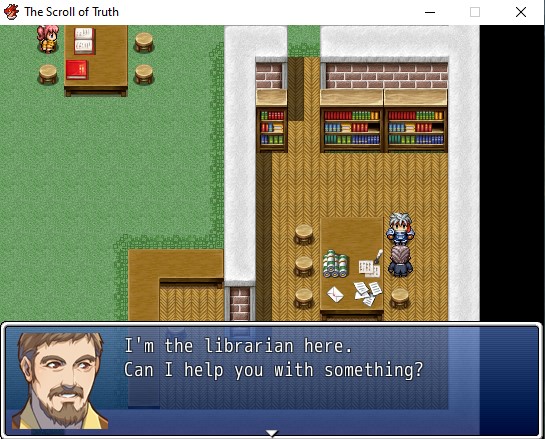
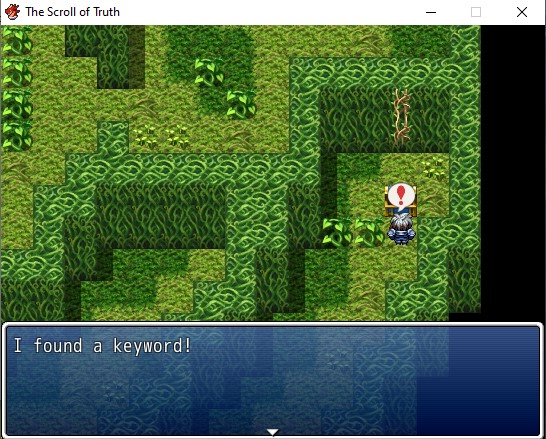

That's it, you're done! Great work!
Click on to the next page to test how much you learned.