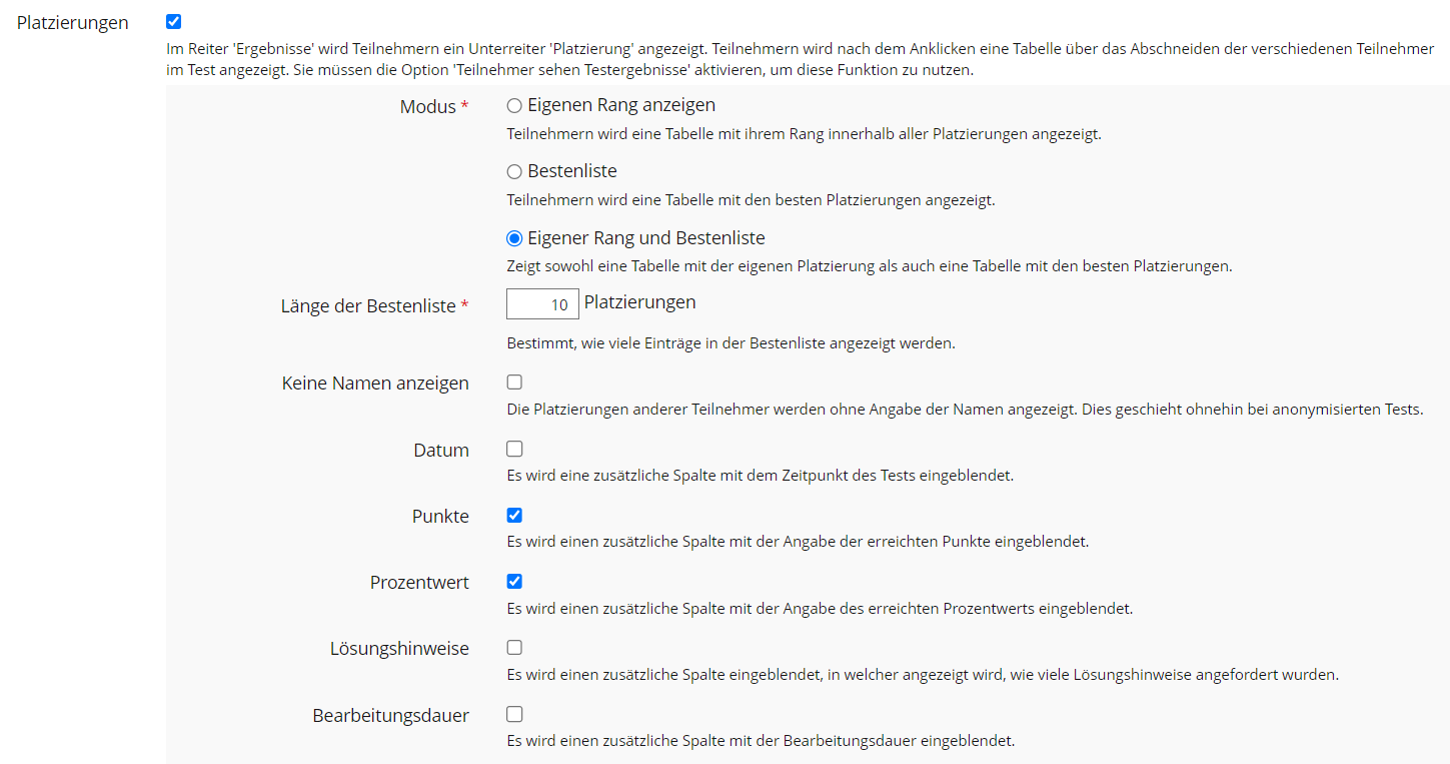Game Design with ILIAS - Rewards
Rankings
Leaderboards in Tests
There is a built-in ranking function in ILIAS in the test object. In tests, you can specify in the settings under "Evaluation" that the best results are displayed for all to see. Here you can choose from a wide variety of options. Among them you can set, for example, whether your own rank and the best list or only one of the two should be displayed. Furthermore, you can specify how many rankings are displayed and whether the display should be anonymous. Other details that can be displayed are the date, achieved points and percentages as well as requested solution notes and processing time.There is a built-in ranking function in ILIAS in the test object. In tests, you can specify in the settings under "Evaluation" that the best results are displayed for all to see. Here you can choose from a wide variety of options. Among them you can set, for example, whether your own rank and the best list or only one of the two should be displayed. Furthermore, you can specify how many rankings are displayed and whether the display should be anonymous. Other details that can be displayed are the date, achieved points and percentages as well as requested solution notes and processing time.
Rankings can be motivating for learners when they see that they have made good progress in comparison with others or encourage them to improve their performance. However, they can also have negative effects if the focus is on final results rather than individual learning progress.
Furthermore, with the leaderboards in the test, only the results of one test are displayed at a time. In other learning applications, results are tracked across several activities on leaderboards, which is not possible with the ranking function of the test alone. In this respect, the overall progress cannot be mapped with this function.
In order for the leaderboards to be used primarily for their positive, motivating function, you always have the option to offer two variants: One test in which the leaderboard is activated and one in which it is not. Thus, only those people are shown who have chosen the variant with leaderboard. In this case, all you have to do is copy the test and change the settings in one of the two tests. If you include the test in contexts with preconditions, you can choose that only one of the mentioned tests has to be passed to fulfill preconditions.
back to the overview